In this post I will show you how to earn an extra $40 or more a month while your PC is idle! Why not earn some extra $$$ while its just sitting there doing nothing!? Simply sign up for these sites and install their software which runs in the background using little to no system resources so they won't slow your computer down. Let me get into detail about them..
1. Gomez Peer
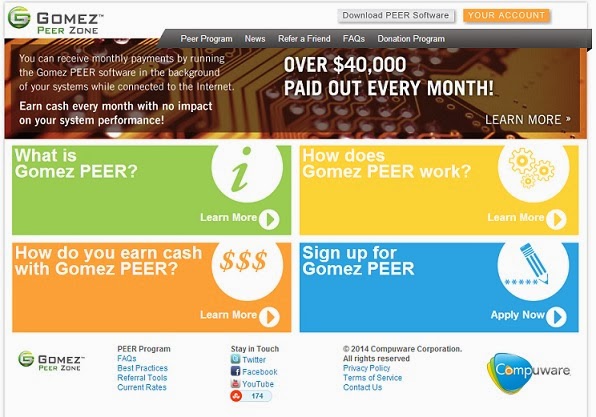 |
I have been using Gomez Peer for a couple years now and have earned over $130 from them! I recently installed the client on a few more machines and now my earnings have almost doubled! They pay out every month and the payment usually comes in around the 15th or 16th of each month to my paypal account. You can install this client on as many machines as you like! The more the better! Gomez Peer is used to test if websites are accessible from various places around the world so it uses little to no bandwidth. On my Windows 7 machine GomezPEER.exe uses 296 K of memory and always sits at 0 cpu resources.
Here is a screenshot of my client running:
2. Idle Processor Utilization Service
Here are a couple screenshots of the IPUS client:
Simply Register Here and install the client to start earning $$$
3. MQL5 Distributed Cloud Network
MQL5 is similar to IPUS as it uses your idle CPU / Processor power to process a variety of tasks on the MetaTrader Forex trading network. I ran this one last year for a month or so and earned a few bux then reinstalled windows and forgot about it but just withdraw a few bucks I had in there to my PayPal and it went instantly! You can withdraw via WebMoney (WMZ) at a 0.8% Fee or via PayPal (USD) at a 2% fee. MQL5 runs as a system service and uses next to no resources and very little bandwidth (60kb in the last hour).
Here is a screenshot of the MetaTrader 5 Strategy Tester client:
To get started simply visit http://cloud.mql5.com/en/download to download the client and follow the instructions on that page to setup the client then register for an account at http://www.mql5.com then on the 3rd tab of the client check the two boxes and put your username where it says Account:
And thats it you're up and running, to make a withdrawal or check your finances just login to http://www.mql5.com click Profile in the top right of the page then click Payments on the left and there is a withdraw option at the top. You can see your payment history and your total credits. I believe 1 credit is $.01 USD or 1 cent.
If you wish to check out the MetaTrader 5 Forex Trading Platform here is a direct download link to the client: http://files.metatrader5.com/6385908/mt5setup.exe
Well those are 3 great ways to earn some extra cash while your computer is idling or you are sleeping! Can't beat that. Share this with your friends there's lots to go around and everyone can earn a few extra bucks with just a few minutes of your time setting things up!





